E-GSM Tool v1.5.5 FREE EDITION Download Update 2025
The E-GSM Tool v1.5.5 Free Edition is a helpful mobile service software that works on Windows computers. It is designed for technicians, mobile repair shops, and GSM professionals. This tool supports many Android brands and allows users to fix issues like FRP lock, bootloop, flashing, unlocking, and IMEI problems.
With its latest update in 2025, E-GSM Tool has improved its performance, added new features, and now supports even more devices. Best of all, the Free Edition can be used without any paid license.
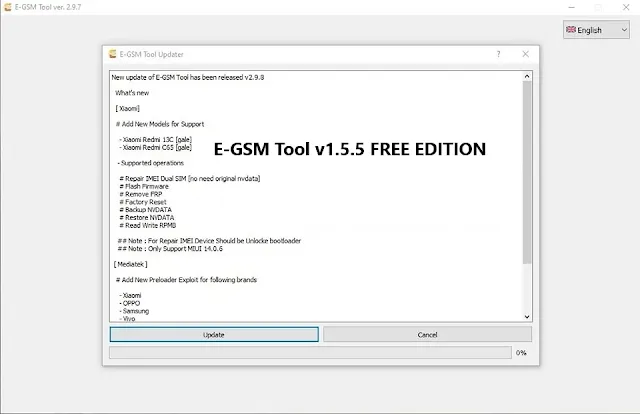 |
| E-GSM Tool v1.5.5 |
What’s New in E-GSM Tool v1.5.5 (2025)?
Here are the new updates added in the 2025 version:
- Improved device compatibility – now supports newer Android models.
- Added new FRP unlock methods for latest Android versions.
- Faster bootloader unlocking and flashing process.
- Bug fixes – improved performance and fewer errors.
- User interface (UI) updated – more user-friendly layout.
- New drivers included to support newer chipsets like Qualcomm, MediaTek, and Spreadtrum.
- More Xiaomi and Samsung models added.
- Improved backup and restore functions.
Key Features of E-GSM Tool v1.5.5:
The E-GSM Tool comes with a wide range of powerful features. Here are the most important ones:
1. FRP Unlock (Factory Reset Protection)
- You can remove FRP lock from many Android devices, including Samsung, Xiaomi, Huawei, Vivo, Oppo, and more.
2. Flash Firmware
- Install or update official firmware on supported phones. This can fix software issues or bring a phone back to life.
3. Bootloader Unlock/Relock
- Unlock or lock the bootloader to allow custom ROMs or protect the phone from changes.
4. IMEI Repair (for supported devices only)
- Fix IMEI issues on some phones (use legally and responsibly).
5. Remove Screen Locks (Pattern, PIN, Password)
- This feature helps you remove screen locks without losing important data (only for supported devices).
6. Read/Write Firmware
- Backup the existing firmware or write new files.
7. Factory Reset / Hard Reset
- Quickly reset phones back to factory settings.
8. ADB and Fastboot Features
- Advanced users can use ADB and Fastboot options for tasks like rebooting, sideloading updates, and more.
9. No Need for Login
- The Free Edition can be used without username and password, which makes it simple to use.
Supported Devices:
E-GSM Tool v1.5.5 works with many different brands and chipsets. Below are the major supported devices:
✅ Brands Supported
- Samsung
- Xiaomi / Redmi / Poco
- Vivo
- Oppo / Realme
- Huawei / Honor
- Infinix / Tecno / Itel
- Nokia
- LG
- Motorola
- Sony
- Generic Android phones
✅ Chipsets Supported
- Qualcomm
- MediaTek (MTK)
- Spreadtrum (SPD)
- Exynos (limited functions)
- UNISOC
Note: Some advanced features may only work on specific models or Android versions. Always check the compatibility list included in the tool.
How to Download E-GSM Tool v1.5.5 Free Edition (2025):
Here’s a step-by-step guide to downloading and installing the tool:
🔻 Step-by-Step Download Guide:
1. Visit the Official or Trusted Website
- Download from the developer’s site or a trusted GSM forum.
2. Find the Correct Version
- Look for “E-GSM Tool v1.5.5 Free Edition” or the 2025 update.
3. Click Download Button
- The setup file is usually in ZIP or RAR format.
4. Extract the File
- Use tools like WinRAR or 7-Zip to extract the files.
5. Run the Installer
- Double-click the .exe file and follow on-screen instructions.
6. Turn Off Antivirus (Temporarily)
- Some antivirus software may wrongly flag the tool. Pause it while installing.
7. Launch the Tool
- Open the program and begin using it right away — no login required.
Uses of E-GSM Tool:
This tool is perfect for mobile repair shops, freelance technicians, or even advanced Android users. Here are some common uses:
- Unlocking FRP-locked phones
- Fixing bootloop or software-related issues
- Restoring phones after a failed update
- Unlocking bootloaders for flashing custom ROMs
- Resetting phones without losing data
- Changing or repairing IMEI (if allowed in your country)
- General Android phone servicing
System Requirements:
Before using the tool, make sure your PC meets these basic requirements:
- Operating System: Windows 7, 8, 10, or 11 (32/64-bit)
- RAM: At least 2GB (4GB recommended)
- Disk Space: 500MB free
- .NET Framework: Installed and updated
- USB Drivers: Correct drivers for your brand (e.g., MTK, Qualcomm)
Download Link: Click Here
Join My Whatsapp Group: Click Here
Conclusion:
The E-GSM Tool v1.5.5 Free Edition is a powerful and free mobile service solution for Android devices. It supports many brands and chipsets, and it comes with important functions like FRP removal, flashing, unlocking, and more. The 2025 version has been improved for speed, stability, and wider support.
It’s perfect for those who need a free and reliable tool without the hassle of login or license. Whether you're a technician or an advanced user, the E-GSM Tool is a smart choice for mobile repair tasks.


