Unlock Tool 2025.06.28.0 Released Latest Update
Unlock Tool is a popular mobile servicing software used by technicians and phone repair experts. It helps fix issues like FRP locks, screen locks, IMEI problems, and more for Android and iOS devices. The software is regularly updated with new features and device support.
The latest version, Unlock Tool 2025.06.28.0, brings many improvements, bug fixes, and support for the newest devices. This update makes the tool more powerful and faster to use. Whether you're a beginner or an expert in mobile repairs, this update can make your work easier and more effective.
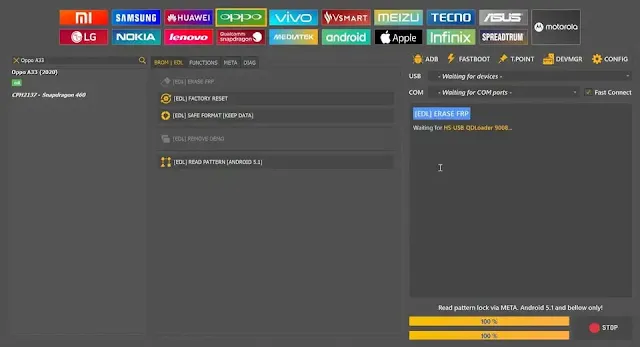 |
| Unlock Tool 2025.06.28.0 |
🌟 What’s New in Unlock Tool v2025.06.28.0:
This update adds support for newer devices, improves the interface, and fixes many issues found in the previous versions. Here are the highlights:
1. Samsung Qualcomm Improvements
- Better support for Samsung phones with Qualcomm chipsets, including faster read/write functions and factory reset.
2. MTK Platform Enhancements
- Added new options for MediaTek-powered devices, including support for the latest security patches and models.
3. Updated GUI (User Interface)
- Cleaner and more user-friendly interface for easier navigation and usage.
4. Improved Xiaomi Operations
- New fixes for Xiaomi FRP and Mi Account lock removal without authentication.
5. OPPO & VIVO Support Expanded
- Added more models for OPPO and VIVO. Fixed bugs in older device operations.
6. Fastboot & ADB Improvements
- Better detection and handling of devices in ADB and Fastboot modes.
7. Bug Fixes and Speed Improvements
- Faster performance overall with many background improvements and error corrections.
🛠️ Key Features of Unlock Tool 2025.06.28.0:
Unlock Tool is packed with many helpful features. Here’s what it can do:
1. FRP (Factory Reset Protection) Bypass
- Remove FRP lock from Android phones in ADB, Fastboot, or EDL mode.
2. Screen Lock Removal
- Easily remove PIN, pattern, password, or fingerprint locks.
3. Mi Account Unlock
- Bypass or remove Mi Cloud lock on Xiaomi phones (No Need for Auth in many cases).
4. Firmware Flashing
- Flash stock firmware to repair soft-brick issues or update the phone.
5. Bootloader Unlock/Relock
- Unlock or relock the bootloader for supported models.
6. Read/Write Security Data
- Access security features like IMEI repair or backup NVRAM/NVDATA.
7. Multiple Brand Support
- Works with Samsung, Xiaomi, Huawei, OPPO, Vivo, Realme, Meizu, Tecno, Infinix, Nokia, and more.
8. User-Friendly Interface
- Clean layout that is easy to use for both beginners and advanced users.
9. No Need for Dongle
- Works with username and password login—no hardware dongle required.
10. Regular Updates
- New models and features are added regularly to keep the tool up to date.
📱 Supported Devices
Unlock Tool supports hundreds of devices from various popular brands. Here are some examples:
1. Samsung
- Models with Qualcomm, Exynos, and MTK chipsets including A, M, J, and S series.
2. Xiaomi / Redmi / POCO
- MTK and Qualcomm-based devices. Mi Account and FRP support available.
3. Oppo / Realme / Vivo
- All major series with supported functions like FRP, flashing, and unlock.
4. Huawei / Honor
- Limited support for FRP and fastboot operations.
5. Infinix / Tecno / iTel
- Full FRP and flashing support for MTK chipsets.
6. Nokia
- Android-based models with screen lock and FRP bypass.
7. Generic MTK/Qualcomm Devices
- Full support for many devices powered by these chipsets even without a brand name.
Note: Features vary by model and chipset. Some operations may require EDL test points or authentication.
💾 How to Download Unlock Tool 2025.06.28.0:
Here’s how to get the latest version:
1. Visit the Trusted Source
- Go to the official Unlock Tool website or trusted GSM tool websites.
2. Login or Register
- If you already have a user account, login. If not, register for a new account.
3. Go to the Download Section
- Look for the latest version – 2025.06.28.0 and click the download link.
4. Extract and Install
- After downloading, extract the ZIP file and run the installer.
5. Login with Credentials
- Enter your username and password. Make sure your account is active.
6. Start Using the Tool
- Connect a phone and begin the repair or unlock operations.
Make sure to disable antivirus before running the tool to avoid false detection.
🧰 Common Uses of Unlock Tool:
Unlock Tool is used for many tasks in mobile repair. Here are the most common uses:
- Bypassing FRP Lock after factory reset
- Removing Screen Locks (PIN, pattern, fingerprint)
- Repairing IMEI (for supported devices)
- Flashing Firmware to fix software errors
- Unlocking Bootloaders to enable custom firmware
- Fixing Soft-brick Issues on dead or boot-loop phones
- Removing Mi Account Lock on Xiaomi devices
- Reading/Writing partitions for backups or advanced repair
- Resetting User Data or Factory Reset directly
It’s a complete toolbox for Android repairs that saves time and money.
Download Link: Click Here
For Buy Visit My Whatsapp group: https://chat.whatsapp.com/GcQFgRzSPKFFK109ueoa6H
✅ Conclusion:
Unlock Tool 2025.06.28.0 is one of the most powerful and up-to-date tools for mobile phone repair. It supports a wide range of devices, offers many features, and keeps getting better with every update. Whether you're a shop owner, technician, or a mobile enthusiast, this tool is a must-have.
With support for brands like Samsung, Xiaomi, Oppo, Vivo, and more, you can perform tasks like FRP bypass, screen lock removal, flashing, and Mi account unlock easily. The latest update brings more device support, bug fixes, and better performance.
If you want to repair Android phones safely and effectively, Unlock Tool v2025.06.28.0 is worth downloading and trying out today.


