Fastboot Firmware Flasher v1.0.1.2 Free Download
The Fastboot Firmware Flasher v1.0.1.2 is a new tool specially made to help OnePlus users flash OTA (Over-The-Air) firmware updates easily using Fastboot mode. Fastboot is a special boot mode that lets users connect their phone to a computer and flash firmware files safely. This tool is useful when your phone is stuck in bootloop, facing software problems, or you want to manually install the latest software.
If you own a OnePlus phone and need a reliable and simple way to flash official firmware, this tool is a perfect solution. It supports OTA firmware packages and helps restore your phone to full working condition without complicated steps.
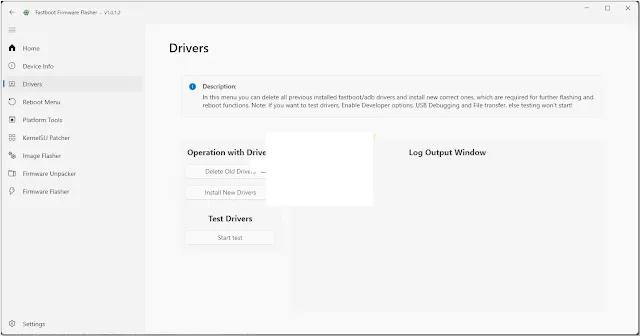 |
| Fastboot Firmware Flasher v1.0.1.2 |
What’s New in v1.0.1.2:
The latest version, v1.0.1.2, comes with some improvements and fixes that make the tool better and safer to use:
🔧 Improved flashing speed: Firmware is installed faster than before.
🛠️ Fixed OTA flashing errors: Solved some bugs that caused OTA files to fail.
🆕 Better support for more OnePlus models: Works with newer and older models.
⚙️ More stable performance: Less chance of crashing or freezing.
📁 Improved OTA file detection: Automatically finds and organizes files correctly.
🔐 Better security checks: Ensures you're flashing the correct firmware for your device.
This update is all about stability, speed, and making the tool easier to use for beginners.
Key Features:
Fastboot Firmware Flasher v1.0.1.2 offers many helpful features that make flashing firmware easy, even if you are not an expert. Here are the main features:
1. Flash OTA Firmware via Fastboot
- You can install official OTA firmware packages from your PC to your OnePlus phone in Fastboot mode.
2. Easy-to-Use Interface
- The tool has a simple interface that even beginners can understand. You don’t need to type commands manually.
3. Auto File Detection
- It automatically reads the OTA firmware folder and finds the correct files to flash.
4. Device Auto Detection
- The software detects your connected OnePlus phone model and version to avoid flashing the wrong firmware.
5. Fast Flashing Speed
- The tool uses Fastboot for quicker installation, so flashing takes less time.
6. Support for Multiple Firmware Formats
- Works with .zip and other standard OnePlus OTA formats.
7. Bootloader Status Check
- Tells you if your bootloader is locked or unlocked, which is important before flashing.
8. Safe Flashing with Logs
- Keeps a log of the flashing process so you can check it later if there’s a problem.
9. Firmware Compatibility Check
- Prevents you from flashing incompatible or corrupted firmware packages.
10. Supports Both Windows 32-bit and 64-bit
- You can install and use this tool on any modern Windows PC.
Supported Devices:
The tool is made for OnePlus phones, and it supports many popular models. Some of the supported devices include:
- OnePlus 5 / 5T
- OnePlus 7 / 7 Pro / 7T / 7T Pro
- OnePlus 8 / 8 Pro / 8T
- OnePlus 9 / 9R / 9 Pro
- OnePlus 10 / 10 Pro / 10T
- OnePlus 11 / 11R
- OnePlus Nord / Nord 2 / Nord CE / Nord CE 2
Many other OnePlus models that support Fastboot and OTA firmware
If your device supports Fastboot and has a matching OTA firmware package available, this tool can help.
How to Download:
Follow these easy steps to download Fastboot Firmware Flasher v1.0.1.2:
- Go to the trusted website or tool developer page.
- Always download from the official source or trusted forums.
- Look for the latest version link (v1.0.1.2).
- Click on the download button.
- A zip file or setup file will be downloaded to your PC.
- Extract the files using software like WinRAR or 7-Zip.
- Run the setup file or the tool directly if it's portable (no installation needed).
⚠️ Note: Make sure your PC has ADB and Fastboot drivers installed, and that your OnePlus phone has USB Debugging enabled and is in Fastboot mode before starting.
Uses of the Tool:
Here’s how people use the Fastboot Firmware Flasher:
1. Fix Software Issues
- If your OnePlus phone is stuck on boot logo, not turning on properly, or showing errors, you can flash stock firmware to fix it.
2. Install Latest OTA Update
- You can install official updates manually instead of waiting for OTA to arrive on your phone.
3. Unbrick Your Phone
- If your phone is “bricked” (not working at all), this tool can help bring it back to life using Fastboot firmware.
4. Remove Custom ROM or Root
- If you installed a custom ROM or rooted your phone and want to go back to stock, this tool helps restore the original firmware.
5. Change Regions (Sometimes)
- In some cases, you can flash firmware from another region (e.g., global, India) to access different features.
6. Upgrade or Downgrade Software
- You can move to a newer or older firmware version if you have the OTA zip for that version.
Download Link: Click Here
For More Tools Join My Whatsapp Group: https://chat.whatsapp.com/GcQFgRzSPKFFK109ueoa6H
Conclusion:
Fastboot Firmware Flasher v1.0.1.2 is a powerful and simple tool that makes flashing OTA firmware on OnePlus devices much easier. Whether you’re fixing a problem, upgrading your phone manually, or just want to return to stock firmware, this tool helps you do it in just a few clicks.
It’s safe, fast, and easy for beginners. You don’t need deep technical knowledge or ADB command skills to use it. Just install the tool, connect your phone in Fastboot mode, select the OTA package, and click “Flash.”
Make sure you always download firmware from official sources, backup your data, and follow instructions carefully to avoid any issues. With this tool, OnePlus users can take full control of their firmware updates.


