AP DB File Downloader V1.0 – The Fastest Way to Get Your Required DB/AP Files
The AP DB File Downloader V1.0 is a helpful tool for mobile phone technicians and software experts who work with MediaTek (MTK) devices. When flashing, unlocking, or repairing phones, you often need AP (Application Processor) and DB (Database) files. These files are important because they help tools like SP Flash Tool, CM2, and others connect properly with MTK devices during operations like FRP bypass, flashing firmware, or formatting.
Instead of searching manually for these files, the AP DB File Downloader makes it easy. It quickly finds and downloads the exact files you need. Whether you're a beginner or professional, this tool can save you a lot of time and effort.
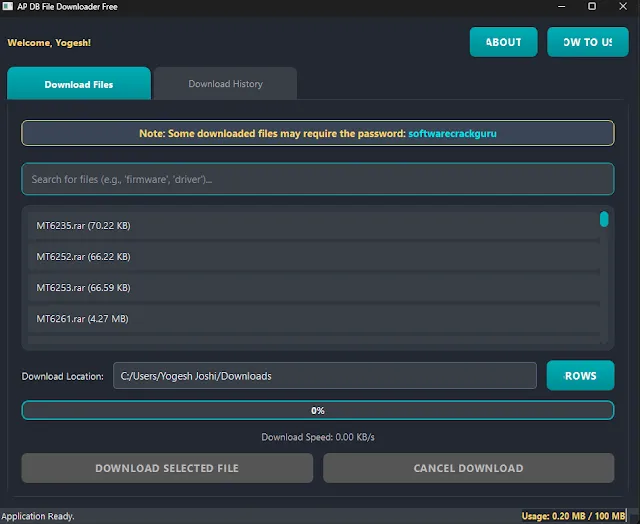 |
| AP DB File Downloader V1.0 |
What’s New in V1.0:
The latest version, V1.0, comes with several new and useful features:
- Simple and clean user interface
- Fast file search and download process
- Support for many MediaTek chipsets
- Automatically fetches the latest available AP & DB files
- No login or activation required
- Lightweight setup, works smoothly on most PCs
This is the first public release, and it already supports major MTK processors found in brands like Xiaomi, Vivo, Oppo, Infinix, Realme, and others.
Key Features:
Here are the main features of AP DB File Downloader V1.0:
✅ Easy-to-use Interface
- You don’t need to be an expert. The tool is simple, with clear options to search and download files quickly.
✅ Download DB & AP Files Automatically
- No more searching websites or forums. Just enter your phone's chipset or model, and the tool gets the correct DB/AP files for you.
✅ Supports Many Chipsets
The tool supports most MediaTek chipsets, including:
- MT6761
- MT6765
- MT6768
- MT6781
- MT6785
- MT6833
- MT6853
- MT6873
- MT6885
- MT6893
- And many more.
✅ No Login or Activation Needed
- You can use the tool without creating an account. Just open and use—completely free.
✅ Safe and Lightweight
- The tool is small in size and doesn’t affect your PC performance. Plus, it only downloads official files, so it's safe to use.
✅ Useful for Many Tools
- The downloaded files work with SP Flash Tool, CM2, Miracle, Hydra, UMT, MCT, and other MTK tools that require DB/AP files to connect properly.
Supported Devices:
The AP DB File Downloader works with almost all MediaTek-based Android smartphones and tablets, including brands like:
- Xiaomi (Redmi, POCO, etc.)
- Realme
- Vivo
- Oppo
- Infinix
- Tecno
- Itel
- Micromax
- Lava
- Gionee
- Ulefone
- Meizu
- And many more MTK brands…
If your device has a MediaTek chipset, there is a good chance this tool can help find its DB/AP files.
How to Download AP DB File Downloader V1.0:
Here’s a simple step-by-step guide to downloading and using the tool:
1. Visit the official or trusted website
- Download the tool from a safe and trusted source that provides phone software tools.
2. Click the Download Link
- Look for the button or link that says “Download AP DB File Downloader V1.0” and click it.
3. Extract the ZIP File
- After download, extract the .zip file using WinRAR or 7-Zip.
4. Run the Tool
- Open the folder and double-click on APDBDownloader.exe or similar file to start the tool.
5. Search for Your Chipset
- Enter your device’s MTK chipset number (like MT6765, MT6877, etc.) into the tool’s search box.
6. Download the Files
- The tool will find and download the correct DB and AP files into your PC. These files can now be used with flashing or unlock tools.
Uses of AP DB File Downloader:
Here’s how you can use the files you download:
🔧 FRP Bypass
Tools like SP Flash Tool need DB/AP files to format the device’s FRP (Factory Reset Protection) partitions. Without these files, you might get errors during FRP removal.
🔧 Flashing Firmware
Some phones require DB/AP files for proper flashing of ROMs or firmware. These files help the software tool identify the phone’s internal memory correctly.
🔧 IMEI Repair
Many IMEI repair tools for MediaTek need these files to access NVRAM or other partitions. Using the right DB file ensures safe IMEI repair without errors.
🔧 Read/Write Operations
DB/AP files are often needed to perform advanced read/write operations using tools like Miracle, UMT, or Hydra. Without them, the software might fail to detect partitions or data.
🔧 Boot/Connection Fix
If your tool isn’t connecting with a phone in Brom/Meta mode, using the correct DB/AP file can solve the issue and allow stable connection.
Download Link: Click Here
Conclusion:
The AP DB File Downloader V1.0 is a powerful and free tool for anyone who works with MediaTek devices. It saves time by quickly providing the right DB and AP files for your phone model or chipset. Whether you’re removing FRP, flashing firmware, or repairing IMEI, this tool helps make the process smoother and faster.
If you're tired of manually hunting for AP and DB files, this tool is the solution. It’s light, fast, safe, and completely free to use.


