XTM ADB TOOL V1.1 Free Tool Samsung QR Unlock and iT Admin Bypass
The XTM ADB Tool v1.1 is a free and easy-to-use software made for Android device technicians and users who want to unlock or fix certain issues on Samsung phones and other Android devices. This tool is especially helpful for removing QR code locks and bypassing IT Admin restrictions on Samsung devices, which are common problems in phones that were used in schools, businesses, or by previous owners.
The tool uses ADB (Android Debug Bridge) to connect and control the device from a computer. It works without needing complex steps or paid licenses. It’s designed to make phone unlocking and fixing simpler and faster for everyone.
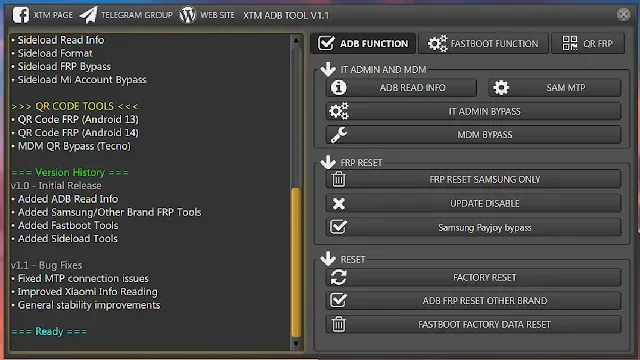 |
| XTM ADB TOOL V1.1 |
What’s New in XTM ADB Tool v1.1:
The latest version 1.1 of the XTM ADB Tool includes some helpful new updates:
- New option to bypass Samsung IT Admin lock – This is useful when a Samsung phone is locked by a school, company, or organization.
- Added QR code unlock feature – Great for removing QR code setups from Android Enterprise enrolled Samsung phones.
- Improved user interface (UI) – Now easier to understand and use.
- Faster ADB connection – Better performance when connecting to Android phones via USB.
- Bug fixes and improved stability – Less crashing and smoother operation.
These updates make version 1.1 more powerful and user-friendly.
Key Features of XTM ADB Tool v1.1:
Here are the main things this tool can do:
1. Samsung QR Unlock
- Removes the QR setup screen from Samsung phones that are enrolled in Android Enterprise programs.
- Helps users get access to the phone’s main screen.
2. Samsung IT Admin Bypass
- Bypasses admin controls set by companies or schools.
- Lets the user take full control of the phone again.
3. ADB Fast Connection
- Quickly connects to Android phones using ADB mode.
- Works as long as USB debugging is enabled.
4. Safe Unlock Method
- Does not erase user data while unlocking.
- No need for complex flashing or risky tools.
5. Easy-to-use Interface
- Simple buttons and clear options.
- No need for advanced technical knowledge.
6. Lightweight Software
- The tool is small in size and doesn’t use a lot of system resources.
7. Works Offline
- Once downloaded, the tool works without an internet connection.
Supported Devices:
The XTM ADB Tool v1.1 mainly supports Samsung smartphones, especially those locked through:
- Android Enterprise Enrollment
- QR Code setup
- IT Admin (Knox) policies
It may also work with other Android devices where ADB mode is enabled, but its main features are designed for Samsung phones running Android 8 and above, including:
- Samsung Galaxy A series (A10, A20, A30, etc.)
- Samsung Galaxy M series (M10, M20, etc.)
- Samsung Galaxy S series (S8, S9, S10, etc.)
- Samsung Galaxy Note series (Note 8, Note 9, etc.)
To use the tool, the device must have:
- USB Debugging enabled
- A stable USB connection
How to Download XTM ADB Tool v1.1:
Here are simple steps to download and install the tool:
- Visit a trusted website that offers the latest version of the XTM ADB Tool v1.1.
- Download the ZIP file containing the tool setup.
- Extract the ZIP file using software like WinRAR or 7-Zip.
- Open the extracted folder and look for the main tool file (usually an EXE file).
- Run the tool as Administrator by right-clicking on the file.
- Make sure your antivirus does not block it. Temporarily disable antivirus if needed.
⚠️ Important: Always download from safe and verified sources to avoid malware or fake tools.
How to Use XTM ADB Tool v1.1:
Follow these steps to use the tool properly:
🔹 Step 1: Prepare Your Device
- Turn on your Samsung phone.
- Go to Settings > Developer Options.
- Turn on USB Debugging.
- Connect the phone to your PC with a USB cable.
🔹 Step 2: Open the Tool
- Open the XTM ADB Tool v1.1 on your computer.
- Wait for it to detect your connected phone.
🔹 Step 3: Choose the Action
- If your phone is stuck on a QR code screen, click on “Samsung QR Unlock”.
- If your phone has IT Admin restrictions, click on “Bypass IT Admin”.
🔹 Step 4: Let the Tool Work
- The tool will send ADB commands to the phone.
- Wait until you see a success message.
- Your phone should now be unlocked or free from restrictions.
💡 Tip: Restart the phone if needed after the process finishes.
Uses of XTM ADB Tool v1.1:
This tool is useful for many people, including:
- Phone repair shops – For unlocking client phones stuck on QR or admin lock.
- Second-hand phone users – To remove restrictions from company-used devices.
- Technicians and developers – To test, access, or reset devices with ADB commands.
- Students and business users – If they are no longer connected to the organization that locked the device.
It saves time and effort and avoids the need for flashing or advanced tools.
Free Tool
Password: https://xteamzone.blogspot.com/
Conclusion:
The XTM ADB Tool v1.1 is a powerful yet simple tool for Samsung Android users and technicians. With just a few clicks, it helps unlock phones stuck on QR screens or restricted by IT Admin policies. It’s free, easy to use, and doesn’t require much technical knowledge.
If you often work with used Samsung devices or face Android Enterprise restrictions, this tool can be a real lifesaver. Just remember to enable USB Debugging on the phone and connect it properly. It’s an excellent tool for making your phone usable again without losing any data.


