Xiaomi Unlock Bootloader Android 14 Free Version
If you own a Xiaomi phone and want to unlock the bootloader on Android 14, this guide will explain it step by step. Unlocking the bootloader gives you more control over your phone but comes with some risks. Let’s break it down.
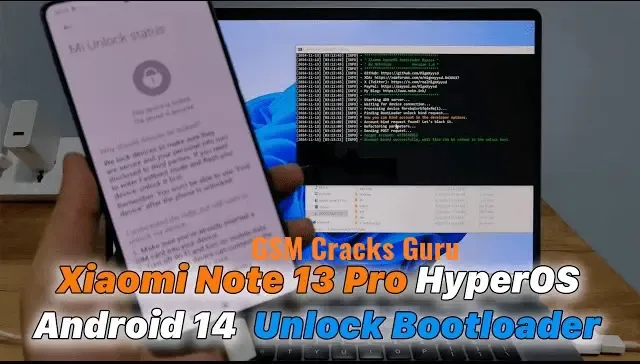
What is Bootloader Unlocking?
The bootloader is a program that runs before your phone’s operating system starts. It checks the software and helps the phone start properly. When your phone’s bootloader is locked, it prevents users from making changes to the system.
Unlocking the bootloader allows you to:
- Install custom ROMs (different operating systems).
- Root your phone for advanced control.
- Install recovery tools like TWRP.
However, it also removes some protections, making your phone more vulnerable to malware and software issues.
Why Unlock the Bootloader?
Unlocking the bootloader can be helpful if:
- You want more customization options.
- You’re a developer testing apps on different systems.
- You want to fix system problems by flashing new software.
Remember, unlocking the bootloader will erase your phone’s data, so back up everything important first.
Steps to Unlock Xiaomi Bootloader on Android 14:
Here’s how to unlock the bootloader for free on Xiaomi phones running Android 14:
1. Prepare Your Xiaomi Phone:
Charge your phone to at least 50%.
Connect your phone to Wi-Fi or mobile data.
Go to Settings > About Phone and tap MIUI Version 7 times to enable developer options.
2. Enable Developer Options:
Open Settings > Additional Settings > Developer Options.
Turn on OEM Unlocking and USB Debugging.
3. Create or Log into Your Mi Account:
Sign in to your Xiaomi account on the phone.
Sync your account by going to Settings > Mi Account > Mi Cloud and enabling sync.
4. Bind Your Mi Account to the Phone:
In Developer Options, find Mi Unlock Status.
Tap Add Account and Device to link your account with the phone.
5. Download Mi Unlock Tool:
Visit Xiaomi’s official website and download the Mi Unlock Tool on your PC.
Extract the files and install the software.
6. Enter Fastboot Mode:
Turn off your phone.
Press and hold Power + Volume Down until the Fastboot screen appears.
Connect your phone to your PC with a USB cable.
7. Run Mi Unlock Tool:
Open the Mi Unlock Tool on your PC.
Sign in with the same Mi Account used on your phone.
Click Unlock and wait for the process to finish.
8. Wait for Unlock Confirmation:
Some phones may require a waiting period (e.g., 7 days).
After the waiting period, repeat the process to complete the unlocking.
| Info. | Details |
|---|---|
| Software Name: | Xiaomi Unlock Bootloader Android 14 |
| Version: | 2024 |
| Password: | Free |
| File Size: | 410. MB |
| Files Hosted By: | https://www.gsmcracksguru.com/ |
Conclusion:
Unlocking the bootloader on a Xiaomi phone running Android 14 can give you more freedom to customize and control your device. However, it also comes with risks like data loss and potential warranty issues. Follow the steps carefully and only proceed if you understand the risks.


