Untethered Bypass Hello Screen without signal iOS 15 - 16 and change serial number
The FRPFILE WIFI V2 Windows Tool allows you to bypass the Hello screen on iOS 15 and 16 devices without any problems. This bypass is untethered, meaning it will stay even if you restart your device. The best part? It doesn't change your serial number, affect your device's signal, or cause battery drain. Plus, you can still use iCloud services and receive notifications as usual.
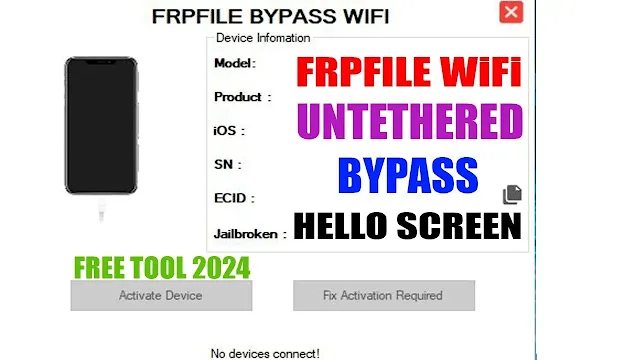
Key Features:
Bypass Type: Untethered Hello screen bypass for iOS 15-16.
Signal: No issues with the network signal.
Serial Number: Remains unchanged.
Battery Life: No extra battery drain.
Supported Devices:
iPhone Models:
iPhone 6s & 6s Plus
iPhone 7 & 7 Plus
iPhone 8 & 8 Plus
iPhone X
iPad Models:
iPad Air 2 4G (A1567)
iPad Mini 4 4G (A1550)
iPad 5 (2017) 4G (A1823)
iPad 6 (2018) 4G (A1954)
iPad 7 (2019) 4G (A2198, A2200)
iPad Pro 9.7 4G (A1674, A1675)
iPad Pro 10.5 4G (A1709, A1852)
iPad Pro 12.9 2nd Gen WiFi (A1670)
iPad Pro 12.9 2nd Gen 4G (A1671, A1821)
iPad Pro 12.9 4G (A1652)
Note: This tool does not work on iPad Wi-Fi-only models.
How to Use the FRPFILE WIFI V2 Tool:
Step 1: Connect to Wi-Fi
Make sure your iPhone or iPad is connected to a stable Wi-Fi network. The bypass won't work if you're offline.
Step 2: Don't Set a Screen Password
Important: Do not set a screen passcode (like a PIN or Touch ID) after bypassing. If you do, the device will get locked again when you restart it.
Step 3: Jailbreak the Device
To use this tool, your device needs to be jailbroken first. You can use any of the following jailbreak tools:
iFrpfile
Winra1n
Palera1n
Step 4: Activate the Device
Open the FRPFILE WIFI V2 tool on your Windows computer.
Connect your iOS device to Wi-Fi.
Click on the “Activate Device” button in the tool.
Your device should now be bypassed and ready to use.
Benefits of Using FRPFILE WIFI V2:
No Signal Loss: Your phone will keep its original signal strength and network capabilities.
iCloud Services Work: You can still use Find My iPhone, iCloud backups, and receive notifications.
No Changes to Serial Number: Your device's serial number remains the same, which is important for authenticity.
No Extra Battery Drain: The bypass doesn’t affect your battery life, so your device will perform normally.
| Info. | Details |
|---|---|
| Software Name: | Untethered Bypass Hello Screen |
| Version: | 2024 |
| Password: | frpfile |
| File Size: | ?. MB |
| Files Hosted By: | https://www.gsmcracksguru.com/ |
Conclusion:
The FRPFILE WIFI V2 Windows Tool is a reliable solution for bypassing the Hello screen on iOS 15 and 16 devices without any drawbacks. It's great for older iPhones and iPads, especially if you're looking to regain access without losing features like iCloud services and network signals.


