Android Mobile Demo Mode Removal Beta V1.0
The demo mode is a feature on Android phones used by retailers to display devices in stores. It shows a fixed layout, hides notifications, and prevents users from changing settings. While useful for stores, demo mode can be frustrating for personal users who want full control of their phones. This guide explains how to remove demo mode using the Beta V1.0 tool.
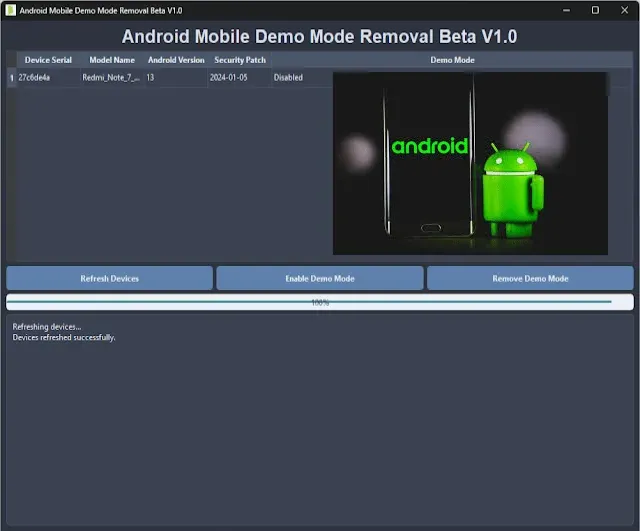
What Is Demo Mode?
Demo mode is designed for displaying phones in shops. It:
- Shows a preset screen layout.
- Blocks incoming notifications and calls.
- Locks some features to stop tampering.
It's great for showing off a phone's features, but it's not ideal for personal use because it restricts how you can use the device.
Why Remove Demo Mode?
If you’ve bought a phone that’s stuck in demo mode, you might face these issues:
- Can’t access certain apps or features.
- Notifications don’t show up.
- Settings are locked or limited.
Removing demo mode allows you to use the phone fully, just like a regular Android device.
How the Beta V1.0 Tool Works:
The Demo Mode Removal Beta V1.0 tool helps you disable demo mode. Here’s how it works:
- Compatibility Check: It checks if your Android phone supports the tool.
- Disable Demo Mode: It removes the demo mode restrictions.
- Restore Normal Settings: Your phone will return to its normal settings after removal.
Steps to Use the Beta V1.0 Tool:
- Download the Tool: Get the Demo Mode Removal Beta V1.0 from the official website.
- Install on Your Computer: Install the tool on a PC or laptop.
- Connect Your Phone: Use a USB cable to connect your phone to the computer.
- Run the Tool: Open the tool and follow the instructions to disable demo mode.
- Restart Your Phone: Once the process is done, restart your phone to see the changes.
Important Tips:
- Backup Your Data: Removing demo mode might reset your phone. Save important files first.
- Use the Right Cable: Ensure you use a good-quality USB cable to avoid interruptions.
- Be Patient: The process might take a few minutes to complete.
Limitations of Beta V1.0:
Since this is a beta version, you might experience:
- Compatibility issues with some Android models.
- Bugs or incomplete functionality.
- Developers are working on improving the tool in future updates.
- Common Issues and Fixes
Tool Doesn’t Detect Phone:
Check if USB debugging is enabled on your phone.
Use a different USB cable or port.
Demo Mode Not Removed:
Ensure your phone is compatible with the tool.
Restart the tool and try again.
| Info. | Details |
|---|---|
| Software Name: | Android Mobile Demo Mode Removal Beta V1.0 |
| Version: | 2024 |
| Password: | Free |
| File Size: | 32. MB |
| Files Hosted By: | https://www.gsmcracksguru.com/ |
Conclusion:
The Android Demo Mode Removal Beta V1.0 tool is a helpful solution for anyone stuck with a phone in demo mode. While it’s still a beta version with some limitations, it can restore your phone to normal use. Make sure to follow the steps carefully and stay updated on future versions for an even better experience.


