Windows 10 Debloater Tool | Latest Version Free | 2024
The Windows 10 Debloater Tool (Version 2.6.11) is a free software that helps you remove unnecessary programs and features from your Windows 10 computer easily. It has three modes to choose from:
- EZ Debloater for quick and simple adjustments.
- Advanced Debloater for basic removal with preset options.
- Fine-Tuning Debloater for custom settings where you can remove exactly what you want.
You first choose a preset to create the best PowerShell script for cleaning up Windows 10. You can also create your own preset with radio buttons. Once your script is ready, you can run it directly from the program to remove unwanted features from your system.
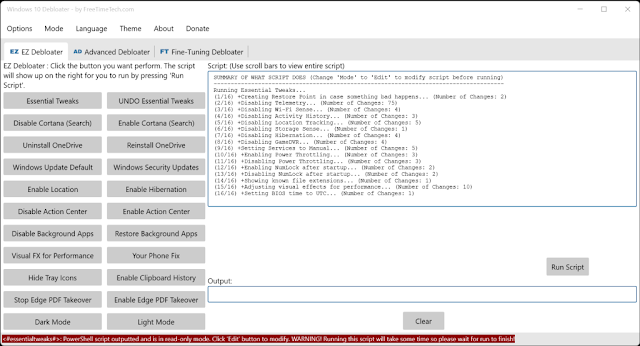
More Tools:
How to Use the Windows 10 Debloater Tool:
Installation:
You don't need to install the Windows 10 Debloater Tool. Instead, follow these steps:
- Download the ZIP file.
- Unzip the file.
- Run the "Windows10Debloater.exe" file.
- That's all! No complicated installation process is required.
Using the Tool:
EZ Debloater:
This is the simplest way to use the tool. In EZ Debloater, you can easily turn off or uninstall certain features or apps. For example, if you want to remove OneDrive:
- Select "Uninstall OneDrive."
- The PowerShell script will appear on the right side.
- Click the Run Script button to start the process.
- This mode is perfect if you want quick and easy results without too many customizations.
Advanced Debloater:
If you want more control, you can use the Advanced Debloater mode. This gives you four preset options:
- Desktop
- Laptop
- Minimal
- Virtual Machine
Each preset has its own set of features marked in checkboxes. You can add or remove options as you like. Once you're happy with your choices:
- Select the preset that matches your device (e.g., "Desktop").
- Make any adjustments by ticking or unticking boxes.
- Click the Run Script button to run the cleanup process. A confirmation window will appear to make sure you're ready to proceed.
- If you want to undo all the changes, there's an Undo All option that will restore everything to its default settings.
Fine-Tuning Debloater:
For more specific adjustments, use the Fine-Tuning Debloater mode. Here, you can select features or programs to turn on or off using radio buttons.
- Choose which items to enable or disable by selecting the corresponding radio buttons.
- Once you've made your selections, open the Output tab.
- Click the Output PowerShell button to view the PowerShell script that will be created.
- Then, click Run PowerShell to execute the script. This will create and run a script file called “runpsscript.ps1” in the same folder.
- This mode is perfect if you want full control over what stays or gets removed from your system.
| Info. | Details |
|---|---|
| Software Name: | Windows 10 Debloater Tool |
| Version: | 2024 |
| Password: | Free |
| File Size: | ?. MB |
| Files Hosted By: | https://www.gsmcracksguru.com/ |
Conclusion:
The Windows 10 Debloater Tool is a powerful and user-friendly solution for anyone looking to improve their system’s performance by removing unnecessary apps and features. With different modes for users of all experience levels, it makes the process of debloating Windows 10 easy and customizable. Whether you just want quick fixes or prefer to have full control over what gets removed, this tool offers plenty of flexibility.


