Windows Licence Status Check | With A Single Command | 2024
How to Check if Your Windows License is Legal or Cracked?
Making sure your Windows operating system is genuine is important. If you have a cracked version, you might face problems later. In this guide, we'll show you an easy way to check if your Windows is legally licensed or cracked. You don't need to be a computer expert to follow these steps.
Why Check Your Windows License?
Windows OS is crucial for running software on your computer. Sometimes, technicians might install a cracked version instead of a legal one. Knowing how to check your license status can help you avoid issues and ensure your system runs smoothly.
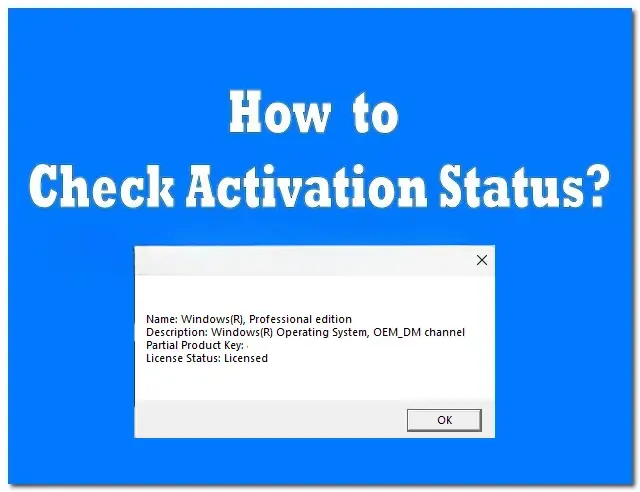
Steps to Verify Your Windows License:
1. Open the Run Command
- Press the Windows key + R on your keyboard.
- Alternatively, you can search for "Run" in the Start menu and click on it.
2. Enter the Command
- In the Run dialog box, type slmgr.vbs /dli.
- Press Enter to start the Windows activation verification process.
3. Interpret the Results
- A dialog box will appear with information about your Windows installation.
- If your Windows is genuine, it will say that the product is licensed and activated.
- If your Windows is cracked, the dialog box will show an error message or indicate that the product is not properly licensed.
Conclusion:
Checking if your Windows license is genuine or cracked is a simple process that can save you from future problems. By following these steps, you can quickly determine the status of your Windows installation.
Disclaimer:
This guide is for informational purposes only. Using cracked software is illegal and can expose your computer to security risks. Always use genuine software and purchase licenses from authorized sources.


