iCloud Bypass for A6 Devices | Bypass Hello Screen iPhone 5 and iPhone 5C | 2024
Are you stuck on the 'Hello' screen of your iPhone 5 or 5C? Good news! There's a free tool available to bypass iCloud activation lock. This tool works on Mac computers only, so if you're using Windows, this won't work for you.
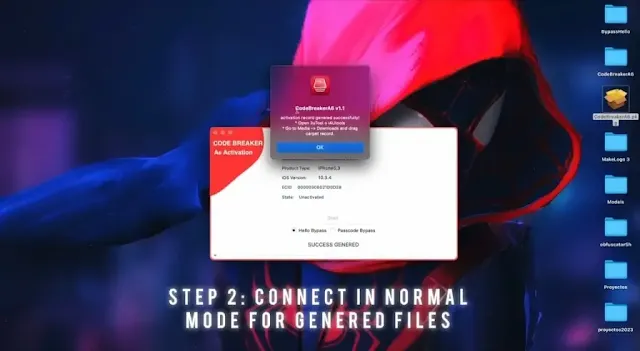
Here's How iCloud Bypass works:
- Make sure your device is compatible. Using the tool on unsupported models can cause your device to malfunction, requiring you to reinstall the firmware.
- The new tool supports A6 devices running iOS 10, specifically iPhone 5 and 5C.
- It allows you to bypass the 'Hello' screen and unlock iCloud activation.
- You won't need to remove the baseband or setup.app.
- Passcodes can also be bypassed.
- It supports syncing with iCloud, and your 3G/4G signal should work fine.
What's New in iCloud Bypass:
CodeBreakerRemoval v3.0 (Windows)
- Automatically removes Find My iPhone with one click.
- No need for proxies, iTunes backups, or Elcomsoft tokens.
- Compatible with all iOS versions.
Keep in mind:
- This tool won't work for devices that prompt for passwords when turning on/off Game Center or keychain on Macbooks.
- Bypassed devices are not supported.
- Install iTunes from the web, not from the Microsoft Store.
Here's How to use iCloud Bypass?
- Delete all apps, videos, and photos from your device.
- Register your serial number (no UDID or Apple ID required). Connect to WiFi and turn off/on Game Center.
- Open the tool and connect your device.
- Click on the 'Start' button.
- Remember, while this tool can be helpful, always proceed with caution. We aren't responsible for any damage caused to your device. Make sure to follow the instructions carefully.
Frequently Asked Questions (FAQs) about iCloud Bypass for A6 Devices:
What is iCloud bypass?
- iCloud bypass is a method used to remove the activation lock on Apple devices, allowing users to regain access to their device without the original owner's credentials.
Is this iCloud bypass tool safe to use?
- While the tool may offer a solution to bypass activation lock, it's essential to proceed with caution. Ensure you follow the instructions carefully and understand the potential risks involved.
Does this tool work on all iPhone models?
- No, this tool specifically supports iPhone 5 and 5C, which are A6 devices running iOS 10.
Can I use this tool on Windows?
- No, this tool is designed for Mac operating systems only. If you're using Windows, you'll need to find an alternative solution.
Will using this tool void my warranty?
- It's possible that using third-party tools to bypass activation lock could void your device's warranty. Proceed with caution and consider the potential consequences.
Do I need to have technical knowledge to use this tool?
- While the process may require some technical understanding, the provided instructions aim to make it as straightforward as possible. However, if you're unsure, it's always best to seek assistance from someone experienced or consult professional help.
What should I do if I encounter any issues during the bypass process?
- If you encounter any issues or have questions about the process, it's advisable to reach out to the tool's support team or consult online forums for assistance.
Can I revert the changes made by this tool if needed?
- Once the activation lock is bypassed, it may not be straightforward to revert the changes. It's essential to consider this before proceeding and ensure it's the right solution for your situation.
Remember, while this tool may offer a solution to activation lock issues, always proceed with caution and ensure you understand the potential risks involved.
| Info. | Details |
|---|---|
| Software Name: | iCloud Bypass for A6 Devices |
| Version: | 2024 |
| Password: | 1234 |
| File Size: | 43. MB |
| Files Hosted By: | https://www.gsmcracksguru.com/ |
In conclusion, if you're facing issues with the activation lock on your iPhone 5 or 5C, this free iCloud bypass tool could be the solution you need. It offers a straightforward process to unlock your device's screen, sync with iCloud, and regain access to your phone's features. With the latest version supporting A6 devices running iOS 10, you can bypass the 'Hello' screen and enjoy untethered functionality without the need to remove the baseband or setup.app. However, it's crucial to ensure your device is compatible and to follow the provided instructions carefully to avoid any potential risks. While this tool presents a convenient option for resolving activation lock issues, remember to proceed with caution and understand that we cannot be held responsible for any damage to your device. Unlock your iPhone 5 or 5C today and experience the freedom of hassle-free access to your device.


