Download iRemoval Pro | (V2.0) Premium Edition | 2024
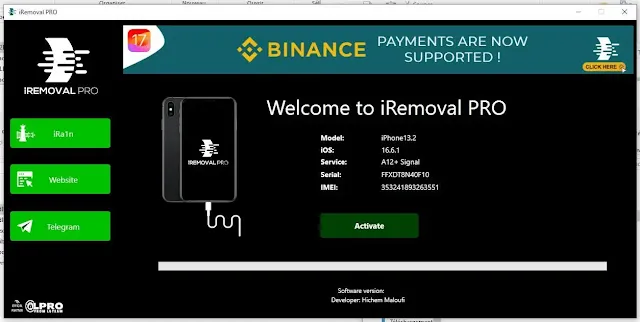.webp)
- New full bypass solution for iOS 17.4.1 and higher, including support for iPhone XR to iPhone 13 Pro Max and iPads.
- iPhone 14 series supported on iOS 15 to 16.6.1, with re-bypassing capability on iOS 17.4.1 if erased.
- Ongoing updates and information from developers.
- Connect your device to Wi-Fi and ensure it's on the activation lock screen.
- Connect the device to your PC via USB and wait for recognition by iTunes and 3uTools.
- Download and open iRemovaL Pro, ensuring device detection.
- Register your serial number with your reseller.
- After 3-5 days, follow the bypass process: connect device to PC, open iRemovaL Pro, click "Activate" and "Start Bypass," then wait for completion.
- Various error codes and their fixes provided.
- Common errors include issues with device setup, SIM card presence, and connection problems.
- Instructions on resolving errors related to fake reset failure and app installation issues.
How to remove activation lock without previous owner?
Removing activation lock without the previous owner can be quite challenging and often requires proof of purchase or assistance from Apple support. If you're unable to contact the previous owner to remove the lock, you can try reaching out to Apple with proof of purchase to see if they can assist you. Alternatively, there are some third-party services that claim to bypass activation lock, but these can be risky and may not always work reliably. It's important to proceed with caution and prioritize legitimate methods to avoid any potential issues with your device in the future.
Is it possible to remove an activation lock?
Removing an activation lock on a device depends on various factors, primarily whether you have the necessary credentials and proof of ownership. Activation locks are security features designed to prevent unauthorized access to devices, often linked to Apple's iCloud or Google accounts. If you're the rightful owner and can provide the required information, such as the associated account credentials or proof of purchase, you may be able to remove the activation lock through official channels provided by the device manufacturer or service provider. However, attempting to bypass activation locks through unauthorized means is not only against terms of service but also often illegal and can lead to further complications. If you find yourself in need of assistance with an activation lock, it's best to reach out to the device manufacturer or authorized service provider for guidance.
How long does activation lock removal take?
The duration for activation lock removal varies depending on the method you choose. If you're utilizing Apple's official services, such as contacting Apple Support or using iCloud's Find My feature, it typically takes a few days for the process to be completed. However, if you opt for third-party services or software, the timeframe can vary significantly, ranging from a few minutes to several hours. It's crucial to ensure you're using reputable services to avoid any potential security risks or delays in the process. Always prioritize security and reliability when seeking activation lock removal solutions.
Does factory reset remove activation lock?
Yes, performing a factory reset on a device typically does not remove the activation lock. Activation lock is a security feature designed to prevent unauthorized access to a device if it's lost or stolen. It's tied to the device's unique identifier and requires the associated Apple ID or Google account credentials to deactivate it. While a factory reset erases all user data and settings from the device, it doesn't remove the activation lock. To bypass activation lock, the original owner needs to deactivate it using their credentials, or in the case of Apple devices, through the iCloud website.
Does reset remove iCloud?
No, performing a reset on your device, whether it's a factory reset or a soft reset, does not remove your iCloud account. However, it's essential to understand the distinction between resetting your device and signing out of your iCloud account. Resetting your device typically restores it to its original factory settings, erasing all data and settings on the device itself, but your iCloud account remains active unless you explicitly sign out of it. To remove your iCloud account, you need to navigate to the settings specific to iCloud and sign out from there. This ensures that your iCloud data, such as contacts, photos, and backups, are not lost or affected by the reset process.
Does Android have an activation lock?
Yes, Android devices do have a feature called "Activation Lock," although it might be referred to by different names depending on the manufacturer or version of Android. Activation Lock is designed to prevent unauthorized use of a device in case it's lost or stolen. It ties the device to the owner's Google account, requiring the account credentials to be entered before the device can be reset and used again. This security measure adds an extra layer of protection to Android devices and helps deter theft by making them less valuable to potential thieves.
Can Samsung remove activation lock?
Samsung cannot directly remove the activation lock from a device. Activation lock is a security feature designed to prevent unauthorized access to a device, typically triggered when a device is reset without proper authorization. To remove the activation lock, users typically need to provide the correct credentials associated with the device, such as the Apple ID and password for iOS devices or the Google account credentials for Android devices. If someone encounters an activation lock issue with a Samsung device, they should reach out to Samsung's customer support or visit an authorized service center for assistance and guidance on resolving the issue.
| Info. | Details |
|---|---|
| Software Name: | iRemoval Pro | (V2.0) Premium Edition |
| Version: | 2024 |
| Password: | Free |
| File Size: | 60. MB |
| Files Hosted By: | https://www.gsmcracksguru.com/ |


