Download BlackRose Open Diag Tool | New Update | 2024
The BlackRose Diag Tool is a helpful tool if your device is rooted or if you need a quick way to enable Diag mode. It has simple features but works perfectly. I used it on a Xiaomi device and saw some errors at first. However, once I used it on a rooted device, it worked and enabled the diag option in seconds.
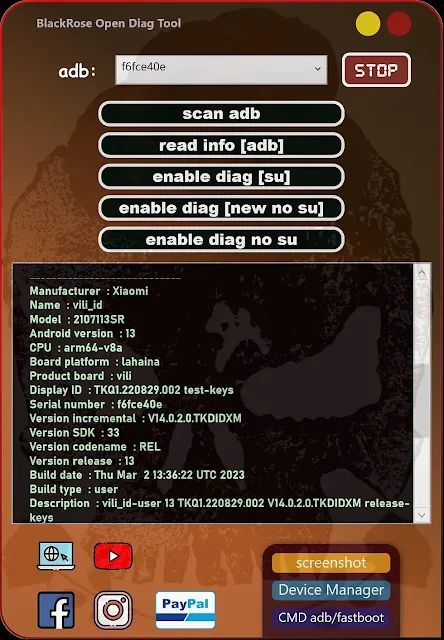
More Tools:
Features of BlackRose Open Diag Tool:
- Scan ADB: Checks if your device is connected and reads its information.
- Read Info [adb]: Reads information about your device.
- Enable Diag [su]: Enables diag mode if your device is rooted.
- Enable Diag [new no su]: Enables diag mode without requiring root, using a new method.
- Enable Diag [no su]: Enables diag mode without requiring root.
How to Use BlackRose Open Diag Tool?
- Download and Extract
- Download the zip file.
- Extract it to your desktop.
- Run the Tool
- Open the folder.
- Run the "Black Rose Diag Tool" file as an administrator.
- Connect Device
- Connect your device to the computer.
- Make sure your device is rooted before using this tool.
- Scan ADB
- Click on the "scan adb" button.
- This will check if your device is connected and read its information.
- Enable Diag Mode
- Click on the "enable diag [su]" button.
- Wait for the task to complete.
- If this option doesn't work, try the other buttons provided in the tool.
| Info. | Details |
|---|---|
| Software Name: | BlackRose Open Diag Tool |
| Version: | 2024 |
| Password: | mrrobotrepair.net |
| File Size: | 74. MB |
| Files Hosted By: | https://www.gsmcracksguru.com/ |
The BlackRose Diag Tool is a simple yet effective way to enable Diag mode on your device, especially if it is rooted. Follow the steps carefully to ensure it works correctly.
Disclaimer:
Make sure your device is rooted before using this tool for the best results. If the first option to enable Diag mode does not work, try the other options available in the tool.


