Samsung KG Locked | QR Code Generator To Enable ADB | 2024
This post offers a straightforward method to activate ADB on Samsung phones by scanning a QR code. It includes a free video guide demonstrating how to enable the QR code to ADB mode and unlock Samsung devices stuck on KG or MDM lock.
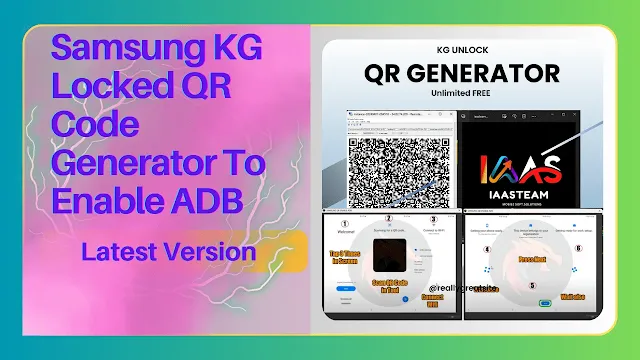
How to Enable QR Code Scanner in Samsung Mobile?
- Restart the Device: If the device is in normal mode, restart it.
- Connect to Wi-Fi: Ensure the Wi-Fi is connected.
- Activate QR Scanner: Once the device starts and the first screen appears, double-tap on the center screen to activate the QR scanner. It's now ready to scan.
Disclaimer:
The method demonstrated in the video guide is provided for informational purposes only. Users should proceed with caution and understand the risks associated with device unlocking. The author of this post does not take responsibility for any damage or malfunction caused by following the instructions. Always ensure to backup important data before attempting any modifications.
| Info. | Details |
|---|---|
| Software Name: | Samsung KG Locked | QR Code Generator To Enable ADB |
| Version: | 2024 |
| Password: | Free |
| File Size: | 106. MB |
| Files Hosted By: | https://misterrepack.blogspot.com/ |
Conclusion:
Enabling ADB through a QR code scan offers a convenient solution for Samsung devices stuck on KG or MDM lock. By following the simple steps provided, users can unlock their devices without purchasing additional services or adding credit balances.


