How to Solve the Error of MTK Auth Devices? | When Using SP Flash Tool | 2024
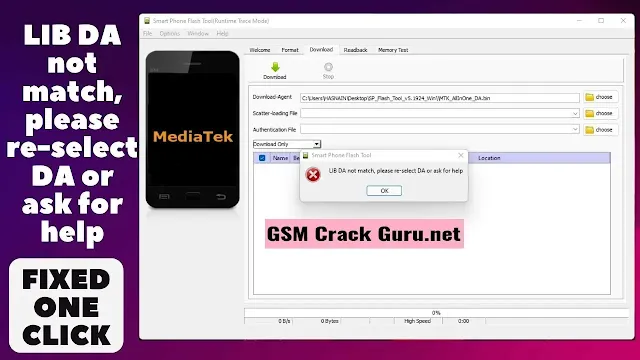
Method 1: Check the LIB DA Option in SP Flash Tool:
The simplest solution is to enable the LIB DA option in SP Flash Tool settings. Here's how:
- Open SP Flash Tool on your computer and load the firmware files.
- Navigate to the Settings tab and click on Options.
- Under the Download section, tick the box next to LIB DA.
- Click OK to save changes.
- Go back to the Download tab and click on Download to initiate the flashing process.
This method should suffice for most devices and SP Flash Tool versions. If the error persists, try another approach.
Method 2: Use SP Flash Tool with Auth Bypass:
Another option is to use a modified version of SP Flash Tool that bypasses authentication. Follow these steps:
- Download and extract the SP Flash Tool with Auth Bypass on your computer.
- Run flash_tool.exe as an administrator from the extracted folder.
- Load the firmware files and select the DA file.
- Click Download to start flashing.
This method should work for most devices and firmware versions. If the error persists, consider trying another method.
Method 3: Use Python Utility to Bypass Authentication:
For a more advanced solution, you can utilize a Python utility to bypass SP Flash Tool authentication. Here's how:
- Install Python and a libusb-based filter driver on your computer.
- Download and extract the exploit payloads for your device's chipset.
- Open SP Flash Tool and load firmware files.
- Turn off your device, hold down the Volume Up button (or Volume Down for Xiaomi phones), and connect it to your computer.
- Open a command prompt or terminal and navigate to the folder with the exploit payloads.
- Run the provided command, replacing placeholders with appropriate values.
- Wait for the utility to bypass authentication and return to the command prompt.
- Return to SP Flash Tool and initiate the flashing process.
Disclaimer:
These methods involve modifying software and bypassing authentication mechanisms, which can potentially void warranties and cause damage to your device. Use these solutions at your own risk, and ensure you understand the implications before proceeding. Always backup your data before attempting any firmware modifications.
| Info. | Details |
|---|---|
| Software Name: | How to Solve the Error of MTK Auth Devices? |
| Version: | 2024 |
| Password: | Free |
| File Size: | 37. MB |
| Files Hosted By: | https://misterrepack.blogspot.com/ |
Conclusion:


