HFZ OPEN MENU 2024 | MANUAL OFF TOOL | For Windows 2024
The HFZ Team has introduced OPEN MENU 2024, a new update compatible with all iOS 17.4 devices and MacOS.
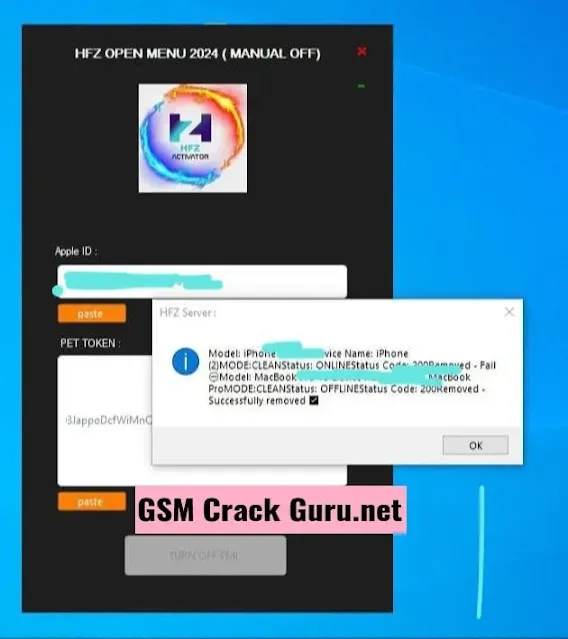
For Users of iOS 17.4:
- Game Center Setup: Head to your device settings and toggle the game center off and then back on.
- PET Token Retrieval: Use Elmosoft to get the PET token.
- Register Apple ID: Sign up with your Apple ID and input both the Apple ID and PET token into the provided tool. Remember to disable Find My iPhone (FMI) as the last step.
For MacBook Users:
- Keychain Setup: Similarly, navigate to your device settings and toggle the keychain off and on within the Apple ID settings.
- PET Token Retrieval: Retrieve the PET token from the keychain.
- Register Apple ID: Sign up with your Apple ID, input both the ID and PET token into the specified tool, and make sure FMI is turned off.
Key Points to Note:
- Disconnect from the Internet: Immediately disconnect from the internet after turning off the game center or keychain to prevent your device from relocking.
- Password Prompt: If your device prompts for a password when turning off the game center (iPhone/iPad) or keychain (MacBooks), it means it's not compatible.
- PET Token Expiry: PET tokens are only valid for a short 5-minute window, so make sure to use them promptly before they expire.
- Device Compatibility: Ensure your device is compatible before registering your Apple ID.
For iOS 17.3 or Earlier:
For users on iOS 17.3 or earlier, HFZ PROXY is available, bypassing the need for Elcomsoft. However, the instructions provided above are tailored for iOS 17.4 and newer, as well as MacBooks.
| Info. | Details |
|---|---|
| Software Name: | HFZ OPEN MENU 2024 |
| Version: | 2024 |
| Password: | Free |
| File Size: | 5. MB |
| Files Hosted By: | https://misterrepack.blogspot.com/ |
Conclusion:
OPEN MENU 2024 brings exciting updates for iOS 17.4 devices and MacOS, enhancing user experience and functionality. This process may not be compatible with devices running iOS 17.3 or earlier. HFZ PROXY is recommended for users on iOS 17.3 or earlier. Instructions provided are specifically for iOS 17.4 and newer, as well as MacBooks. Ensure to use PET tokens promptly within their 5-minute validity window. Disconnect from the internet immediately after making changes to prevent device relocking. Compatibility checks are essential before registering your Apple ID.


