Popeyes Mac Tool | How to Put Your Apple Silicon Mac into DFU Mode (2024)?
DFU mode, or Device Firmware Update mode, is a special setting that lets you update or restore the firmware on your Apple device. It's handy for fixing issues or changing your iOS or macOS version. But putting your Apple Silicon Mac into DFU mode isn't straightforward like with Intel Macs. You need the right tools and steps.
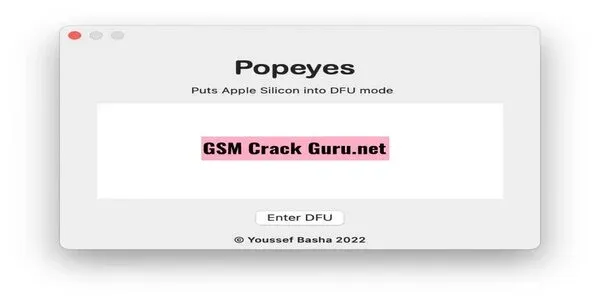
Introducing Popeyes:
A simple tool for getting your Apple Silicon Mac into DFU mode with just one click. It's designed for M1, M1 Pro, and M1 Max Macs running macOS Monterey 12.0 or newer.
Using Popeyes is easy. Here's how to do it:
- Download and Install Popeyes: Get Popeyes from a reliable source and install it on your Mac.
- Connect Your Mac: Make sure your Apple Silicon Mac is connected to another Mac running Apple Configurator via USB-C cable.
- Launch Popeyes: Open Popeyes on your Mac.
- Click to Enter DFU Mode: With Popeyes open, click on the button to put your Mac into DFU mode.
That's it! Popeyes will handle the rest, allowing you to restore an IPSW file using Apple Configurator without worrying about ports or button configurations.
What's New in Popeyes Mac Tool:
Popeyes now includes a reboot button for added convenience.
Before you proceed, keep in mind:
- Using Popeyes is not an official method and could void your warranty or damage your device.
- Proceed at your own risk and responsibility.
| Info. | Details |
|---|---|
| Software Name: | Popeyes Mac Tool |
| Version: | 2024 |
| Password: | Free |
| File Size: | 2. MB |
| Files Hosted By: | https://misterrepack.blogspot.com/ |
Conclusion & Disclaimer:
In conclusion, Popeyes simplifies the process of putting your Apple Silicon Mac into DFU mode, making it easier to troubleshoot or update your device. Just remember to exercise caution and understand the risks involved. Using Popeyes may void your warranty or cause damage to your device. Proceed with caution and understand the risks involved.


