Fixing WiFi and Bluetooth Connectivity on Redmi Note 11 Pro 5G (Veux) via QCN File
The Redmi Note 11 Pro 5G is a fantastic smartphone with a great display, powerful processor, high-resolution camera, and fast-charging battery. However, some users have encountered issues with WiFi and Bluetooth, like difficulty connecting to networks or frequent disconnections. These problems may arise from software bugs, hardware defects, or corrupted QCN files.
QCN, short for Qualcomm Calibration Network, is a file containing crucial device data like IMEI number, baseband version, MAC address, and serial number. If this file becomes corrupted, it can lead to network problems such as invalid IMEI or unknown baseband.
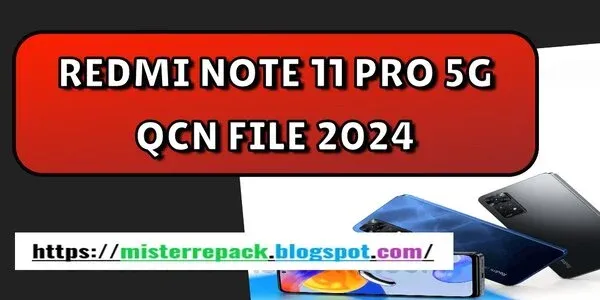
Requirements:
To fix WiFi and Bluetooth issues, you'll need:
- A Windows PC with QPST Tool and Qualcomm QCN Rebuilder Tool installed.
- A USB cable to connect your device to the PC.
- A backup of your data, as the process may erase your device.
- A QCN file for your device, either from our provided one or created using QPST Tool.
- USB debugging and OEM unlocking enabled on your device.
Disclaimer:
Before proceeding, be aware that altering the IMEI number might be illegal in some countries, so check your local laws. This guide is for educational purposes only, and any actions you take are at your own risk.
Steps to Fix WiFi and Bluetooth Issues on Redmi Note 11 Pro 5G:
- Flash the engineering ROM on your device to access diagnostic mode and the QCN file.
- Run QCN Rebuilder Tool on your PC, select your QCN file, and click on Rebuild to save a new QCN file.
- Connect your device to the PC, reboot it into bootloader mode, and erase modemst1, modemst2, fsc partitions.
- Flash the modemst1, modemst2, fsg, and fsc partitions using files from the engineering ROM.
- Reboot your device, enable diagnostic mode, and run QPST Tool to restore the new QCN file.
- Reboot your device and check if WiFi and Bluetooth are working. Verify the IMEI number by dialing *#06#.
| Info. | Details |
|---|---|
| Tool Name: | Fixing WiFi and Bluetooth |
| Version: | 2024 |
| Password: | Free |
| File Size: | 6. MB |
| Files Hosted By: | https://misterrepack.blogspot.com/ |
Conclusion:
This guide provides a step-by-step process to resolve WiFi and Bluetooth issues on Redmi Note 11 Pro 5G using a QCN file. If you have any questions or suggestions, feel free to leave a comment below.


