Xiaomi Fastboot Flashing Tool: Transform Your Device with Confidence
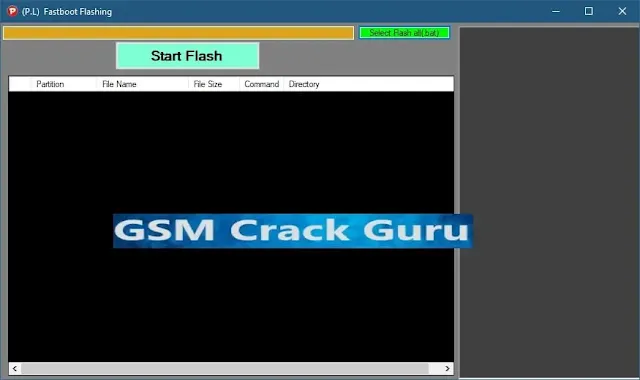
Exciting Updates Of Xiaomi Fastboot Flashing Tool:
Discover the latest enhancements with our newest release! Our bootloader now supports unlocked devices, bringing you greater flexibility and control. As a beta update, be among the first to explore the cutting-edge features and improvements we've introduced.
Features Of Xiaomi Fastboot Flashing Tool:
- Stock ROM Flashing
- Fastboot Firmware Compatibility
- Compact 1 MB Tool Size
- USB Connectivity Only
- No Activation Necessary
How To Use Of Xiaomi Fastboot Flashing Tool?
- Download the zip file from the link provided below.
- Unzip all files to the C: drive (critical step).
- Disable your antivirus before proceeding with the installation.
- Open the folder and follow the basic instructions to install the setup file.
- Run "(P.L) Fastboot Tool.exe."
- Download the firmware file specific to your device model number (ensure it is a fastboot ROM).
- Load the firmware file into the tool.
- Connect your device to fastboot mode.
- Click on the "Start Flash" button.
- Enjoy the seamless process!
README:
This tool is designed to run seamlessly on various Windows operating systems, including XP, Vista, 7, 8, 8.1, and 10 (both 32-bit and 64-bit). Before proceeding, it's crucial to ensure compatibility with your specific Windows version. Prior to using the tool, we strongly recommend taking a backup of your personal data from your Android Smartphone or Tablet. While flashing firmware or recovery can enhance device functionality, there is a risk of bricking the device, making a backup a prudent precaution. We extend full credits to the developer for the creation and distribution of the Xiaomi Fastboot Flashing Tool. Their commitment to sharing this tool for free is greatly appreciated by the user community.
| Info. | Details |
|---|---|
| Tool Name: | Xiaomi Fastboot Flashing Tool |
| Version: | 2023 |
| Password: | Free |
| File Size: | 2. MB |
| Files Hosted By: | https://misterrepack.blogspot.com/ |


