E-GSM Tool V2.5.3 Unleashed: The Ultimate Mobile Solution
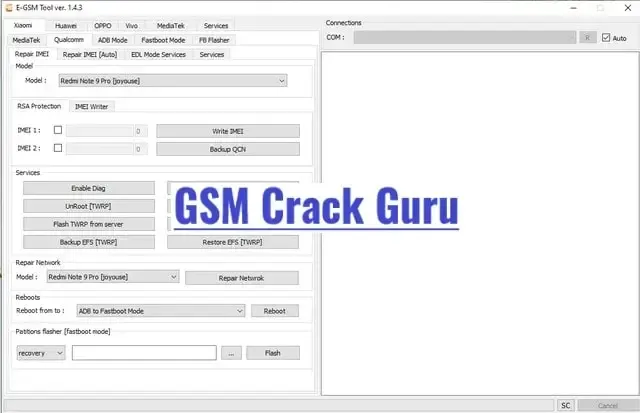
Features Of E-GSM Tool V2.5.3 :
Delve into a rich array of functionalities offered by this versatile tool designed for repairing, unlocking, and flashing a variety of devices, with a specific focus on Samsung and Xiaomi devices. The tool encompasses a range of essential functions, including:
- Repair IMEI
- Remove FRP (Factory Reset Protection)
- Backup and restore NVDATA, QCN, EFS, and OemInfo
- Unlock and relock the bootloader
- Flash firmware
- Factory reset
- Reset screen lock
- Remove Huawei ID
- Disable Knox
- Root device
- Download mode from the server
- Set Samsung KG state (Checking, Completed, Prenormal, Locked)
- EDL Flasher
- Patch certificate
- FRP in ADB mode
- RMM Unlock (with ADB root)
- Repair network
Explore the comprehensive capabilities of this tool for an enhanced experience in managing and optimizing your Samsung and Xiaomi devices.
Step-by-Step Guide: Using the E GSM Tool 2.5.3 for Seamless Operation
How To Use:
Follow these steps to make the most of the E GSM Tool 2.5.3:
- Download the zip file from the link provided below.
- Unzip all files to the C: drive (ensure this location for optimal performance).
- Disable your antivirus before initiating the installation process.
- Open the folder and install the setup file following basic instructions.
- Launch the main original file and enter your login details. Do not click on the login; instead, follow the subsequent steps.
- Run "E-GSM-LOADER-2.5.3.exe"
- The loader screen will appear. Click on the loader button, and for the main file already running on your PC, click on the login button.
- After a few seconds, the tool will open. Enjoy the seamless experience.
- Install all drivers if not already installed. Skip this step if you have them in place.
- Connect your phone and try any desired function.
- Enjoy the convenience of using the E GSM Tool 2.5.3!
Read Me:
Ensure a smooth experience with the tool, as it runs flawlessly on Windows XP, Windows Vista, Windows 7, Windows 8, Windows 8.1, and Windows 10, supporting both 32-bit and 64-bit systems. Prior to trying the tool, it is essential to take a backup of your Android Smartphone or Tablet's personal data. This precautionary measure is crucial to safeguard against potential device bricking, as flashing firmware or recovery may pose risks to your data.
| Info. | Details |
|---|---|
| Tool Name: | E-GSM Tool V2.5.3 |
| Version: | 2023 |
| Password: | 123 |
| File Size: | 38. MB |
| Files Hosted By: | https://misterrepack.blogspot.com/ |
Conclusion:


