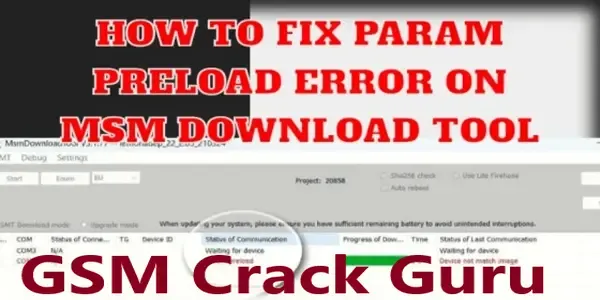
Method 1: Update Qualcomm Incorporated - Ports Driver
To update the Qualcomm Incorporated - Ports Driver, begin by accessing the "Windows Update" settings on your computer. Within this menu, navigate to "View optional updates" and expand the "Driver updates" section. Look for the specific driver labeled "Qualcomm Incorporated - Ports Driver." Once identified, select the driver and initiate the update by clicking the "Download and Install" button. Allow the driver installation process to conclude, then restart your computer. After the restart, reconnect your Qualcomm device to the computer and proceed to launch the MSM Download Tool. Retry the flashing process to check for improvements.
Method 2: Disable Windows Firewall
Occasionally, the Windows Firewall may impede the communication between the MSM Download Tool and the Qualcomm device, leading to the Param Preload error. Temporarily disabling the firewall can be a potential solution. To do this, access the "Control Panel" on your computer and navigate to "System and Security." From there, select "Windows Firewall" and click on "Turn Windows Firewall on or off." Opt to "Turn off Windows Firewall (not recommended)" for both public and private networks, and confirm the changes by clicking "OK." Subsequently, reconnect your Qualcomm device to the computer and proceed to launch the MSM Download Tool, attempting the flashing process once again.
Method 3: Verify Device Firmware Compatibility
It's crucial to confirm the compatibility of the firmware you intend to flash with your specific Qualcomm device model to avoid encountering errors, such as the Param Preload error. To ensure a successful flashing process, download the appropriate firmware for your device model from the official manufacturer's website or trusted third-party sources. Thoroughly compare the firmware version and device model with the details outlined in the flashing instructions or tool. Only proceed with the flashing process after confirming that the firmware is compatible with your Qualcomm device. This precautionary step helps prevent potential issues and ensures a smooth firmware update.
| Info. | Details |
|---|---|
| Tool Name | How to Fix Param Preload Error? |
| Version | 2023 |
| Password | Free |
| File Size | 0. MB |
| Files Hosted By | https://misterrepack.blogspot.com/ |


